New Features Coming in Linux Mint LMDE 7 Based on Debian Bookworm
Advertisement
As the Linux community awaits the next release of Linux Mint Debian Edition (LMDE), version 7 is expected to bring a host of refined features and essential upgrades to this Debian-based alternative. LMDE has historically served as a fallback option and a parallel edition to Linux Mint’s Ubuntu-based branch. With LMDE 7, the Linux Mint team is reaffirming its commitment to long-term compatibility, improved performance, and better upstream package integration. This release aims to offer users the traditional Mint experience while harnessing the stability of Debian 12 “Bookworm.”
The upcoming version introduces enhancements across system performance, desktop responsiveness, application support, and user interface consistency. LMDE 7 is not just a maintenance update—it is positioned to solidify the role of LMDE as a viable, production-ready platform that mirrors the Ubuntu-based edition in capability and design.
Debian 12 Base and System Architecture Enhancements
LMDE 7 is expected to be based on Debian 12, ensuring improved package stability, a more modern kernel, and access to the latest software from the upstream Debian repositories. This foundation brings enhancements to hardware compatibility, particularly for newer processors, graphics cards, and peripheral devices.
The Debian 12 base introduces an updated system version, better default security settings, and improved Btrfs support. For LMDE users, this means a more refined core system with extended long-term support, fewer dependency issues, and cleaner integration with Linux Mint’s software stack. LMDE 7 also continues to feature native support for APT, removing the Snap dependency used in some Ubuntu-based setups.
Cinnamon Desktop 6.0 with Performance Improvements
LMDE 7 is expected to ship with Cinnamon 6.0, the latest evolution of Linux Mint’s flagship desktop environment. Cinnamon 6.0 introduces more responsive animations, reduced CPU usage, and improved memory management. Users will notice smoother transitions, quicker application launches, and an overall more polished desktop experience.
In addition to performance enhancements, Cinnamon 6.0 brings refinements to the system tray, notification centre, and display scaling options. These upgrades make it easier for users with high-DPI monitors to enjoy consistent visual scaling across applications and panels. LMDE 7 also ensures full parity with the Mint X and Mint Y themes, providing a visually cohesive experience out of the box.
Update Manager, System Reports, and Snapshot Integration

The Update Manager in LMDE 7 is expected to feature a more intelligent update prioritization mechanism, offering clearer prompts and allowing users to delay non-critical updates while ensuring important patches are applied without delay. Support for Live Kernel Patching is being tested for LMDE, a feature that may make it into the stable release, enabling kernel updates without system reboots.
System Reports, another core Mint tool, has received improvements to offer more detailed diagnostics. In LMDE 7, users will receive clearer alerts on missing drivers, broken packages, or disk usage issues. These reports are designed to aid both new users and experienced administrators in maintaining a healthy system without manually parsing logs.
Furthermore, Timeshift, the backup and snapshot utility integrated into Linux Mint, remains a cornerstone of system stability. LMDE 7 continues to offer automated snapshot scheduling and Btrfs snapshot support, ensuring users can recover their systems effortlessly after failed upgrades or misconfigurations.
Software Manager and Flatpak Optimization
The Software Manager in LMDE 7 is being optimized for faster startup times and improved responsiveness. Application listings are now better categorized, and updates to the graphical interface help users understand package origins more clearly—distinguishing between Flatpak, Debian, and local sources.
Flatpak support has become more essential as users demand access to newer application versions than what Debian’s conservative repositories offer. LMDE 7 integrates improved Flatpak management tools, offering easier permission handling and graphical access to sandbox settings. The Software Manager now visually highlights sandboxed applications, providing transparency and control.
Hardware Compatibility and Driver Tool Enhancements
One of the practical strengths of LMDE 7 is its out-of-the-box hardware compatibility, which benefits from Debian 12’s wider driver support. With newer kernel support and better firmware integration, users can expect improved performance on modern Intel, AMD, and NVIDIA systems. The Driver Manager, a dedicated Linux Mint utility, continues to streamline the installation of proprietary drivers where needed.
Bluetooth handling has also been enhanced, with LMDE 7 offering more reliable connections and device recognition. It is particularly useful for wireless peripherals and audio devices that previously had inconsistent support on Debian-based distributions.
Enhanced Installer and Partitioning Options
The Calamares-based installer featured in LMDE continues to evolve. LMDE 7 is set to include better language support, improved keyboard detection, and clearer partitioning options. The installer now supports both automatic full-disk encryption and custom Btrfs configurations, allowing users to tailor their installation without advanced knowledge.
For dual-boot users, the improved GRUB bootloader integration ensures better compatibility with other operating systems, and EFI installations now handle boot partitioning more reliably. The goal is to make installation seamless while still offering advanced options for those who need them.
Security and User Privacy Focus

Security enhancements in LMDE 7 reflect both Debian upstream improvements and Linux Mint’s internal policies. Users benefit from secure default configurations, optional AppArmor profiles, and an upgraded firewall tool. LMDE 7 aims to strike a balance between simplicity and control—giving users basic GUI tools for firewall management without overcomplicating the process.
Moreover, automatic updates for Flatpak and system packages can now be toggled with greater precision, giving users more autonomy over how their systems are maintained. Default application permissions are configured conservatively to reduce exposure to vulnerabilities.
Conclusion
Linux Mint LMDE 7 is shaping up to be a well-rounded, refined, and reliable release that bridges the power of Debian 12 with the usability of Linux Mint. With a polished Cinnamon 6.0 desktop, advanced package handling, better hardware support, and a refreshed installer, it reflects a maturing platform that’s ready for everyday use.
As Debian’s stable core continues to appeal to users prioritizing reliability and predictability, LMDE 7 ensures that they no longer need to compromise on user-friendliness or desktop elegance. This upcoming release positions LMDE not just as a backup but as a full-featured flagship alternative.
On this page
Debian 12 Base and System Architecture Enhancements Cinnamon Desktop 6.0 with Performance Improvements Update Manager, System Reports, and Snapshot Integration Software Manager and Flatpak Optimization Hardware Compatibility and Driver Tool Enhancements Enhanced Installer and Partitioning Options Security and User Privacy Focus ConclusionAdvertisement
Related Articles
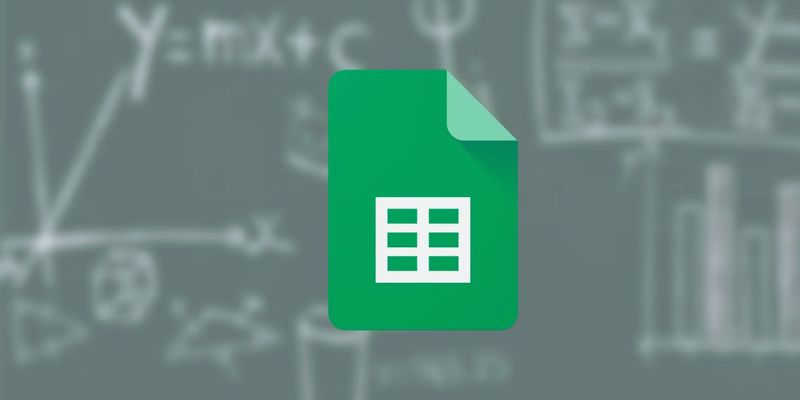
How to Make a Gantt Chart in Google Sheets for Project Management
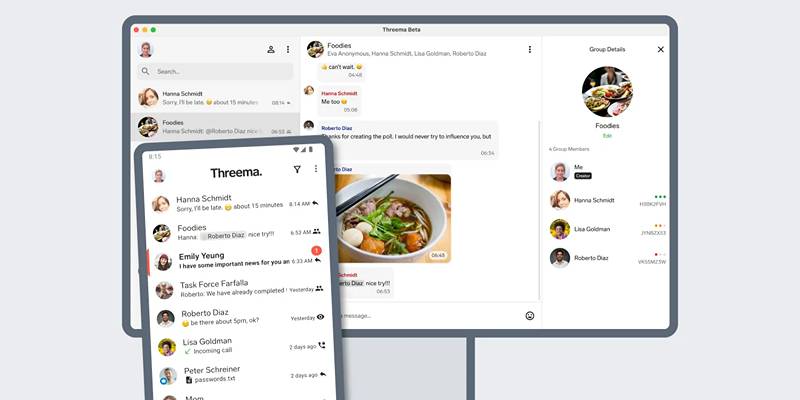
Desktop Beta of Threema Now Fully Compatible with Android Devices
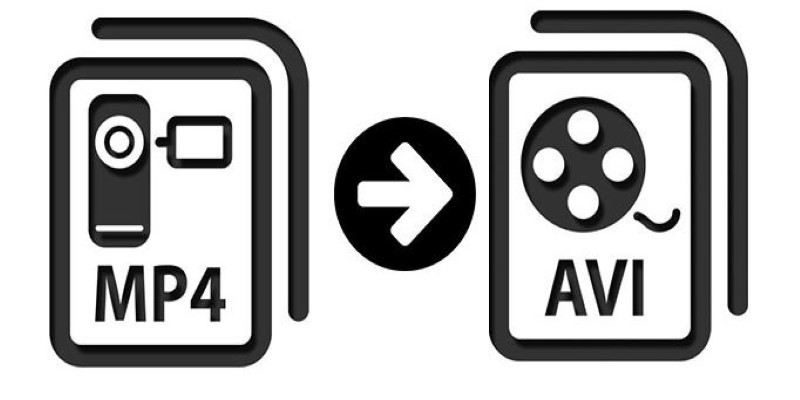
Change MP4 Videos to AVI Using Free Tools

Master Workflow Efficiency with Microsoft Automation

10 Free eCommerce Tools to Help You Launch Your Online Store with Ease
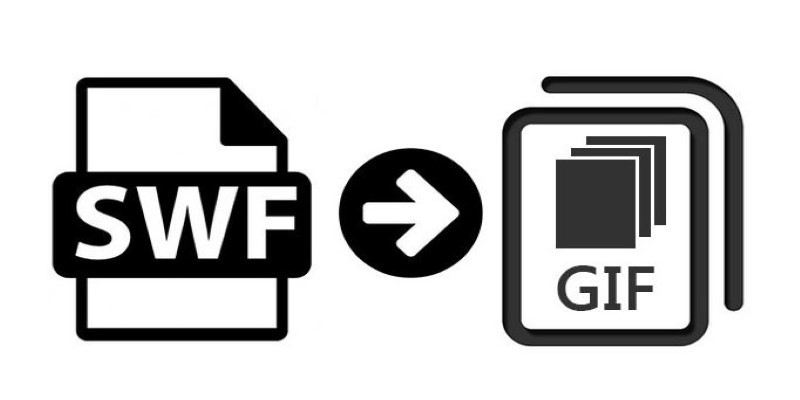
How to Convert SWF Files to Animated GIF

9 Notion Formulas That Will Make Your Databases Smarter and More Efficient

How to Automatically Save Email Attachments in Dropbox: A Step-by-Step Guide
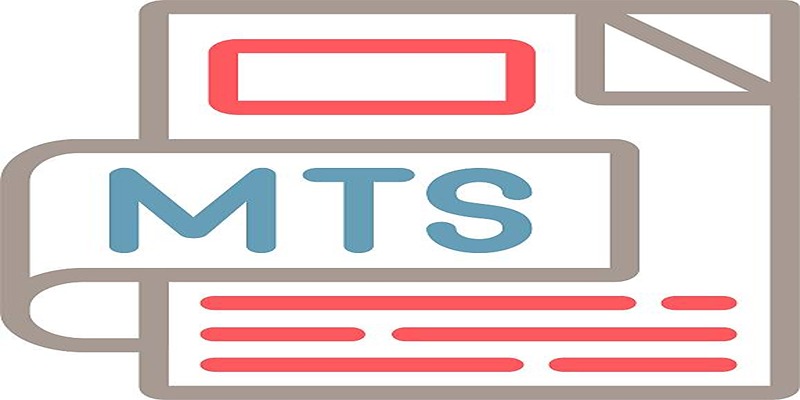
Quick Guide to Convert MTS and M2TS Files to MOV for Free in Three Steps

Movavi Video Editor and Converter: Troubleshooting Guide

7 Best WordPress Help Desk Plugins for Superior Customer Support

 knacksnews
knacksnews