Desktop Beta of Threema Now Fully Compatible with Android Devices
Advertisement
The secure messaging platform Threema has launched a completely redesigned desktop beta app with official support for Android integration, marking a significant milestone in its multi-device journey. This updated version introduces an overhauled user interface and a brand-new architectural model that supports persistent, encrypted, and autonomous communication across desktop and mobile environments.
For Android users, this release particularly enhances how messages are accessed and managed across devices. Moving away from browser-based sessions, the new desktop client offers a stable, native-like experience that improves usability while maintaining Threema’s strict privacy standards. With this update, the company reinforces its commitment to secure user-controlled and metadata-free communication.
A Shift in Desktop Architecture
The redesigned desktop app moves beyond the limitations of Threema Web, which previously depended on a web browser and active mobile connectivity. The new beta offers a standalone desktop experience, meaning it operates more like a complete application than a session-tethered web portal. This shift introduces several architectural improvements:
- Persistent Sessions: Users remain logged in even when the Android device is not actively connected.
- Autonomous Operation: Once initially paired, the desktop app can function independently for messaging tasks.
- Improved Responsiveness: Native-style desktop behavior allows quicker UI rendering and smoother multitasking.
These enhancements make the desktop version more suitable for users who rely on secure communication in their daily workflows, whether for professional correspondence or private conversations.
Multi-Device Synchronization for Android

A key component of this release is the introduction of secure multi-device support, which now includes full compatibility with Android devices. This functionality has been designed to meet the needs of users looking for seamless communication across their desktop and mobile environments, without compromising on data protection.
Key features of the multi-device sync include:
- Encrypted Pairing Process: Devices are connected using a cryptographic handshake that prevents unauthorized access. The pairing process is simple for users but built on robust security protocols to block spoofing or interception.
- Real-Time Synchronization: Messages, contacts, and media updates reflect instantly across linked devices. Synchronization occurs in the background with minimal latency, preserving a continuous messaging experience.
- Session Independence: Desktop sessions remain live even if the mobile app is closed, conserving battery and bandwidth. Users can send and receive messages from their desktop without needing to keep the Android app actively open.
- End-to-End Encryption: All synchronized content remains protected, with decryption keys stored only on the user’s devices. No message content or metadata is ever accessible to external services, preserving absolute confidentiality.
This implementation ensures that privacy is maintained throughout the synchronization process. No content is exposed to third-party servers, and user data remains inaccessible to Threema.
Enhanced Android Experience
The desktop beta is optimized explicitly for users of the Android version of Threema, offering a more seamless experience with improved synchronization logic and device compatibility. Android users benefit from several specific improvements in this release:
- Battery-Efficient Syncing: Optimized background activity minimizes power consumption on mobile devices. The app intelligently schedules sync intervals to conserve energy without compromising message delivery.
- Robust Connection Handling: The desktop app maintains reliable connectivity during Wi-Fi/mobile network transitions. It ensures uninterrupted conversations and minimizes sync errors in dynamic connectivity environments.
- Improved Session Management: Users can review and manage paired devices directly from their Android device, with control over active sessions and revocation. A simplified interface within the app allows quick pairing, unlinking, and monitoring of connected desktops.
The beta offers a dependable and secure messaging workflow tailored to mobile-first users by addressing the challenges previously associated with Android-desktop communication.
User Interface Redesign
The desktop app's user interface has been completely overhauled to enhance readability, ease of use, and navigation. This redesign brings the desktop experience closer to what users expect from modern communication platforms while retaining Threema’s minimalistic and privacy-conscious design ethos.
Key UI enhancements include:
- Multi-Pane Layout: A clear separation of chats, contacts, and settings allows faster access and better multitasking.
- Improved Message Display: Cleaner typography, better spacing, and more intuitive formatting support easier reading.
- Media Integration: Enhanced previews for images, documents, and links improve how chats consume content.
- Search Functionality: A powerful real-time search feature lets users quickly locate past messages, contacts, or files.
These updates contribute to a more productive messaging experience, particularly for desktop users who manage multiple conversations simultaneously.
Security-Centric Implementation
Despite major upgrades in structure and usability, the redesigned desktop beta retains Threema’s core security model. The app continues to uphold the following privacy-first principles:
- No Phone Numbers Required: User identities are generated through random keys, not personal contact information.
- Zero Metadata Exposure: Threema avoids tracking who communicates with whom, when, or how often.
- Client-Side Encryption Only: Messages are encrypted before they leave the device and decrypted only on the recipient’s end.
- No Central Identity Repository: Devices are paired and authenticated without central user accounts.
The desktop app extends these protections to the multi-device environment by ensuring that even synchronization traffic remains encrypted and unreadable to external observers, including Threema’s infrastructure.
Threema's Broader Direction

This beta release reflects a broader strategic direction for Threema. As the platform moves toward full multi-device support, including future compatibility with additional operating systems and possibly iOS integration, it continues to focus on delivering secure, fully independent communication tools that respect user autonomy.
With the increasing normalization of cross-platform messaging, especially among professionals, journalists, and privacy advocates, Threema's investment in multi-device capability ensures that it remains a relevant, powerful alternative to centralized platforms. Launching the redesigned desktop beta is not just a product update but a foundational step toward a more decentralized and user-controlled future in secure digital communication.
Conclusion
Threema’s redesigned desktop beta app with Android support marks a significant evolution of the platform’s capabilities. By introducing a native-feeling desktop experience, enabling persistent multi-device synchronization, and retaining its rigorous privacy architecture, Threema delivers on its promise of secure, user-centric messaging across platforms.
The update resolves longstanding limitations associated with desktop use for Android users, offering a stable, responsive, and encrypted alternative that rivals mainstream communication platforms, without compromising security.
Advertisement
Related Articles

New Features Coming in Linux Mint LMDE 7 Based on Debian Bookworm
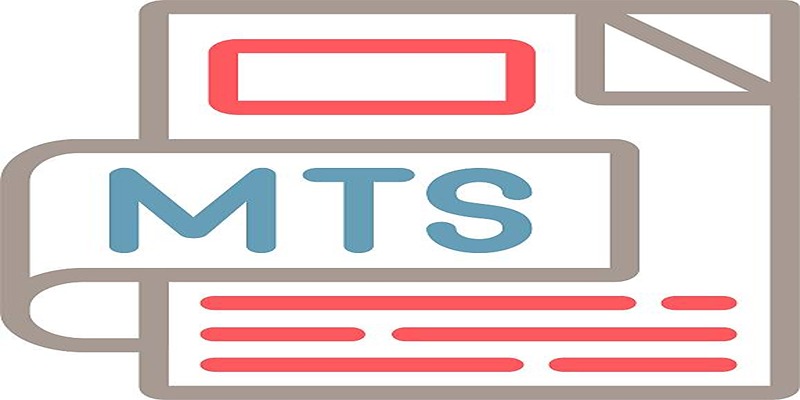
Quick Guide to Convert MTS and M2TS Files to MOV for Free in Three Steps

Enhanced Search and Tagging Features Rolled Out in Linkwarden 2.10

PyTorch 2.7 Introduces FlexAttention, Mega Cache, and More Updates

Master Workflow Efficiency with Microsoft Automation

How to Send an Email When Updates Are Made to Google Sheets Rows: A Guide

7 Free and Premium Google Maps Plugins for WordPress You Need to Try
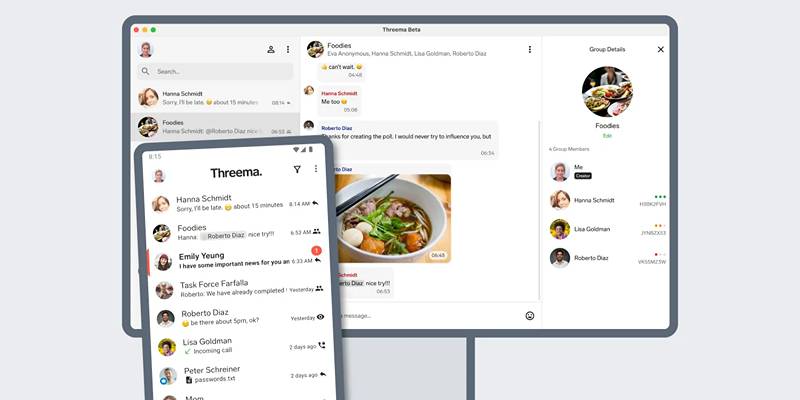
Desktop Beta of Threema Now Fully Compatible with Android Devices

9 Notion Formulas That Will Make Your Databases Smarter and More Efficient
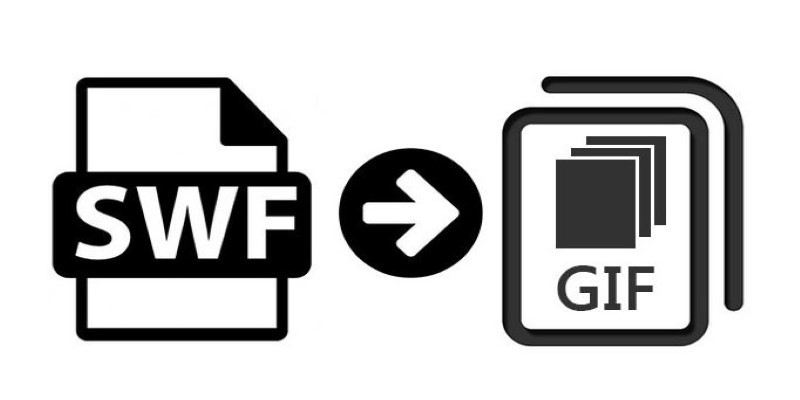
How to Convert SWF Files to Animated GIF

10 Free eCommerce Tools to Help You Launch Your Online Store with Ease

 knacksnews
knacksnews