Step-by-Step Guide to Google Business Profile Success
Advertisement
Get your business seen online with Google Business Profile (formerly Google My Business). It helps local customers find you on Google Search and Maps with details like location, reviews, and contact info. This guide shows you how to create, verify, and optimize your profile to boost local visibility and attract more customers.
What Is Google Business Profile?
 Google Business Profile is freely available from Google and allows business owners to manage their company’s presence online. Both Google Search and Google Maps are included.
Google Business Profile is freely available from Google and allows business owners to manage their company’s presence online. Both Google Search and Google Maps are included.
When your profile is set up well, visitors can view your business on the search page, view your reviews, see your hours, get directions or contact you without leaving the page.
Why Google Business Profile Matters
Here are some benefits of having an optimized Google Business Profile:
- Better Local Visibility: You can appear in local map listings.
- Increased Trust: Positive reviews and complete info build customer trust.
- Direct Contact: Customers can call or message you directly.
- More Website Visits: People can click through to your website from your profile.
How to Set Up Your Google Business Profile
Building your Google Business Profile makes it easy to gain exposure in the online world. Make sure to follow these directions to either create or verify your profile and get the best results.
Step 1: Go to the Google Business Profile Website
Head to https://www.google.com/business and pick “Manage Now.”
Step 2: Enter Your Business Name
Write down your business name. If you can’t find your business in the drop-down list, pick “Add your business to Google” instead.
Step 3: Choose the Right Category
By doing this, you give Google an idea of the products or services you provide. For a plumber, select “Plumber,” for a coffee shop, go with “Coffee Shop,” or for a digital marketing agency, use “Digital Marketing Agency.”
Step 4: Add Your Business Location
If you welcome customers to your office or shop in person, enter your address. If that doesn’t work, then describe the areas you serve as your service area.
Step 5: Add Contact Details
Be sure to give your phone number and add your website link as well. This allows your customers to get in touch with you easily.
Step 6: Verify Your Business
You will receive a postcard from Google that shows a verification code. When the code is sent to you, plug it into the form. It’s impossible to fully control your profile unless it’s verified.
How to Optimize Your Google Business Profile
Once your profile is set up and verified, it’s time to make it better with optimization.
Add a Complete Business Description
Use simple words to describe what you do and who you serve. This helps Google match your profile with the right searches.
Example:
“We are a family-owned bakery offering fresh bread, cakes, and pastries in downtown Chicago.”
Upload High-Quality Photos
Photos help your business stand out. Add pictures of:
- Your storefront
- Interior space
- Products or services
- Team members
Google profiles with photos get more clicks and calls.
Update Your Business Hours
Make sure your opening and closing hours are always up to date. If you're closed for a holiday, update that as well.
Choose Relevant Services and Products
You can add details about what you offer. This makes it easier for customers to know if you meet their needs before visiting or calling.
Enable Messaging
Allow customers to send you messages directly from your profile. You’ll need to download the Google Business Profile app to manage these messages.
Collect and Respond to Reviews
Ask happy customers to leave a review. Respond to every review — positive or negative — in a polite and helpful way. This shows that you care about customer feedback.
Use Posts to Share Updates
You can post news, offers, or events just like on social media. These posts appear in your profile and can attract more engagement.
Tips to Improve Your Local Search Ranking
 Improving your local search ranking is a key strategy to help your business stand out from competitors and attract more local customers. By optimizing your online presence, you make it easier for potential customers in your area to discover and connect with your business.
Improving your local search ranking is a key strategy to help your business stand out from competitors and attract more local customers. By optimizing your online presence, you make it easier for potential customers in your area to discover and connect with your business.
Use Local Keywords
Incorporate the name of your city, neighborhood, or region into your business description, blog posts, and even social media captions. For example: “Affordable lawn care services in Austin” or “Best coffee shop in downtown Seattle.” These keywords help search engines match your business with local searches, making it more likely to appear in relevant results.
Keep Your Info Accurate
Consistency is critical for building trust and improving your rankings. Ensure your name, address, and phone number (NAP) are identical across your website, social media profiles, Google Business Profile, and other online directories. Even small differences, like abbreviating “Street” as “St.,” can cause confusion for search engines.
Get More Reviews
Positive reviews not only build credibility but also play a major role in improving your local search ranking. After serving a happy customer, kindly ask them to leave a review on platforms like Google or Yelp. The more genuine, high-quality reviews you have, the better your chances of standing out in local searches. Consider offering small incentives, like discounts or freebies, to encourage feedback.
Add Attributes
Take advantage of features like Google My Business attributes to showcase what makes your business unique. Highlighting details such as “Wi-Fi available,” “Wheelchair accessible,” “Pet-friendly,” or “Outdoor seating” can not only attract more customers but also improve your relevancy for specific search queries. These small touches help customers feel confident choosing your business over others.
By following these steps, you strengthen your local online presence and position your business as a trusted, go-to option for customers in your area.
Common Mistakes to Avoid
- Wrong Business Category: Choosing the wrong category will affect search visibility.
- Not Verifying Your Listing: You can’t control your profile until it’s verified.
- Outdated Information: Customers may get frustrated if hours or location are incorrect.
- Ignoring Reviews: Not replying to reviews makes you look inactive.
How to Keep Your Profile Active
Google favours active profiles. Here are some simple things you can do:
- Post updates at least once a week
- Add new photos regularly
- Reply to new reviews quickly
- Keep your services and products updated
The more active your profile, the more likely Google is to show it in local search results.
Final Thoughts
Optimizing your Google Business Profile is one of the best things you can do for local marketing. It helps people find your business, learn about your services, and reach out to you easily. By following the steps above, you’ll improve your chances of appearing in Google Search and Maps when customers are looking for businesses like yours. Start today by setting up your profile, verifying your business, and adding all the right details.
On this page
What Is Google Business Profile? Why Google Business Profile Matters How to Set Up Your Google Business Profile Step 1: Go to the Google Business Profile Website Step 2: Enter Your Business Name Step 3: Choose the Right Category Step 4: Add Your Business Location Step 5: Add Contact Details Step 6: Verify Your Business How to Optimize Your Google Business Profile Add a Complete Business Description Upload High-Quality Photos Update Your Business Hours Choose Relevant Services and Products Enable Messaging Collect and Respond to Reviews Use Posts to Share Updates Tips to Improve Your Local Search Ranking Use Local Keywords Keep Your Info Accurate Get More Reviews Add Attributes Common Mistakes to Avoid How to Keep Your Profile Active Final ThoughtsAdvertisement
Related Articles

iCloud Keychain vs. 1Password: Which Password Manager Wins?

Experience Smarter AI Assistance with Trae’s New GPT-4.1 Integration

Movavi Video Editor and Converter: Troubleshooting Guide

How to Get Email Alerts for New Facebook Messenger Messages: A Guide

PyTorch 2.7 Introduces FlexAttention, Mega Cache, and More Updates

Rust 1.86 Enhances Trait Objects, Borrow Checker, and More
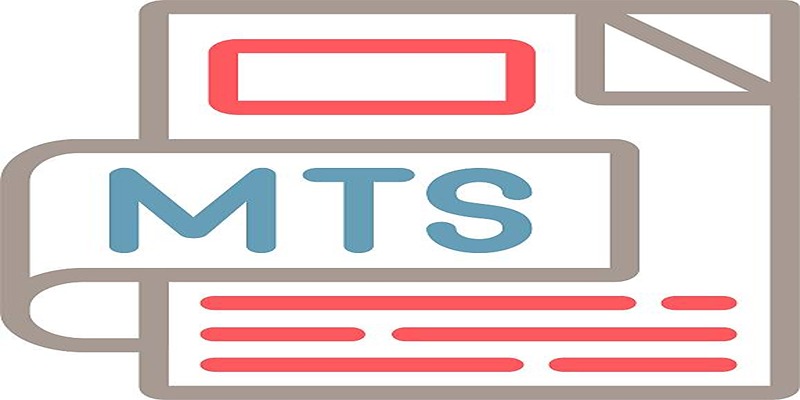
Quick Guide to Convert MTS and M2TS Files to MOV for Free in Three Steps

How to Automatically Save Email Attachments in Dropbox: A Step-by-Step Guide

Runway Gen-4 Turbo Transforms AI Video Creation with Fast Output

7 Best WordPress Help Desk Plugins for Superior Customer Support

Master Workflow Efficiency with Microsoft Automation

 knacksnews
knacksnews